TEST AUTOMATION USING SELENIUM & JAVA
About the Course
This course is designed to get started on using the Selenium WebDriver for automating their tests.Introduction to basic test template and constructs of WebDriver. Methods of WebDriver Interface, WebElement Interface. Alert interface, Navigation interface, Window interface Manage and Timeouts interface. Java, Eclipse, JUnit and basics of HTML, CSS and Javascript.
Duration: 20 hours
Mode: Classroom or Online Session
- What is selenium & advantages of selenium
- Introduction to Java & Features
- Java setup and configuration
- Installing Eclipse
- Introduction to OOPS concepts (Classes, Objects, Methods,Properties,Inheritance, Polymorphism, Encapsulation)
- What is abstract class & interface
- Data Types & String Class
- Arrays & Data Structures
- Conditional statements and Loops – While, Do-While, For, If
- Functions in Java, Input parameters and return types
- Exception handling in Java
- Understanding Selenium Webdriver
- Overview of Selenium Webdriver
- Usage of gecko, IE, chrome browser drivers
- Navigating to Web Applications
- id, name, class, tagName, linkText, partialLinkText, CssSelector, Xpath
- Introduction to Web Elements
- Operations on Web Elements
- Fire Bug Tool and Fire Path Tool
- Browser Driver Commands/ Methods/ Functions: Get, Navigate and Find element
- Difference Between FindElement & FindElements
- Understand the difference between Driver Close and Driver Quit
- Waits in Selenium
- Types of Waits: Explicit Wait, Implicit Wait
- Alert popup
- Hidden division popup
- Calendar popup
- File download popup
- File upload popup
- What is Action Class & What can we do with Action Class
- Mouse Hover & Mouse Movement with Action
- Finding Coordinates of a Web Object
- Drag and Drop Action
- Introduction to Data Driven Testing using Apache POI
- Read/Write data from/to Excel sheet
- Introduction to TestNG
- Installing TestNG on Eclipse
- Rules to write TestNG
- Running a test in testNG
- Annotations
- Assertions
- Parameterization: Using Xml file and DataProvider
- Parallel Testing & Cross Browser Testing
- TestNG Report: HTML Report, Console Report, XML Report
- Page Object Model & Page Factory
- Software developers & Testers
- Business Analyst
- IT Project managers
- Software teams moving to Agile development practices
- Selenium is most widely used Test Automation tool for Web Applications
- Selenium is Free and has 0 license cost.
- Selenium supports multiple operating systems like Windows, Mac and Linux operating systems
- Selenium supports multiple programming languages like Java, Python, C#, Ruby, JavaScript, Perl, PHP, Objective-C, R and Haskell programming languages
- Selenium Supports multiple Test Automation Frameworks and Design Patterns
Ganesh Kannan(PMP) has more than 15 years of IT experience in Software testing, test Consulting, Project and Change management. He has worked for Investment Banks like Barclays Capital and IT services firm like Zensar Technologies. He has managed the testing tools and process function for a top tier investment bank and have managed large off-shore testing teams. He possess extensive project management and consulting experience in delivering IT applications and spearheads the classroom Fundamentals of software testing in Singapore.
Testimonials