ANALYZING AND VISUALIZING DATA WITH POWER BI
About the Course
Power BI is a cloud-based business analytics service that helps create live operational dashboards from on- premises and cloud data in one central location that you can access across a range of devices. Power BI helps you stay up to date with the information that matters to you. You can connect to multiple datasets to bring all of the relevant data together in one place. With Power BI, dashboards help you keep a finger on the pulse of your business. Your dashboards display tiles that you can click to explore further with reports.
Power BI Desktop puts visual analytics at your fingertips with intuitive report authoring. You can drag-and-drop to place content exactly where you want it on the flexible and fluid canvas. Quickly discover patterns as you explore a single unified view of linked, interactive visualizations.
As you start your data analysis and visualization journey with Power BI, this course will give you an overview of Power BI and what how you can use it to connect to multiple data sources, create and enhance the data model, explore the data, create stunning visualizations, upload reports and create dashboards, share all of these with your co-workers, and much more!
Course Takeaway
- Master concepts like Data Visualization and Integration
- Learn about Power Pivot, Power View, Power Map etc
- Understand DAX and SSBI
- Use and implement Custom Visuals
- Explore Power BI Q&A
- Perform Data Binding and Formatting
- Master Power BI Embedded and Workspace Collection
- Understand and use Data Gateways, Content packs, Power BI Report Server
System Specifications
- For a 32-bit machine, you need to install the 32bit Power BI
- For a 32-bit Office installed (regardless of your machine), you need to install
- the 32 bit Power BI
- Otherwise, you can install the 64-bit PBI
- Windows 7 / Windows Server 2008 R2, or later
- .NET 4.5
- Internet Explorer 10 or later
Duration: 40 hours
Mode: Classroom or Online Session
Introduction to Power BI
- Business Intelligence
- What is Power BI
- Why Power BI?
- Key Benefits of Power BI
- Flow of Power BI
- Components of Power BI
- Architecture of Power
- Building Blocks of Power BI
Power BI Desktop
- Overview of Power BI Desktop
- Data Sources in Power BI Desktop
- Connecting to a data Sources
- Query Editor in Power BI
- Clean and Transform your data with Query Editor
- Combining Data – Merging and Appending
- Cleaning irregularly formatted data
- Views in Power BI Desktop
- Modelling Data
- Manage Data Relationship
- Cross Filter Direction
- Create calculated tables and measures
- Optimizing Data Models
Data Analysis Expressions
- Essential concepts in DAX
- Why is DAX important
- DAX Syntax
- Data Types in DAX
- Calculation Types
- DAX Functions
- Measures in DAX
- DAX Operators
- DAX tables and filtering
- DAX queries
- DAX Parameter Naming
Data Visualization
- Introduction to visuals in Power BI
- Charts in Power BI
- Matrixes and tables
- Slicers
- Map Visualizations
- Modifying colors in charts and visuals
- Shapes, text boxes, and images
- What Are Custom Visuals?
- Page layout and formatting
- KPI Visuals
- Z-Order
Power BI Service
- Introduction to Power BI Service
- Dashboard vs. Reports
- Quick Insights in Power BI
- Creating Dashboards
- Configuring a Dashboard
- Power BI Q&A
- Ask questions of your data with natural language
- Power BI embedded
- Software Engineers
- Software Developers
- System Admins
- Managers
- Fresh graduates and students
- Homemakers willing to make career in IT
- Ladies with career break willing to move to IT
Here are the benefits of using Software Testing Fundamentals Course
- Product quality: Testing ensures a quality product is delivered to customers.
- Customer Satisfaction: The main aim of any product is to give satisfaction to their customers.
- Cost-Effective: Testing any IT project on time helps you to save your money for the long term.
Ganesh Kannan has more than 15 years of IT experience in Software testing, test Consulting, Project and Change management. He has worked for Investment Banks like Barclays Capital and IT services firm like Zensar Technologies. He has managed the testing tools and process function for a top tier investment bank and have managed large off-shore testing teams. He possess extensive project management and consulting experience in delivering IT applications and spearheads the classroom Fundamentals of software testing in Singapore.